How Do I Use Remote Start In My Nissan?

Nissan is always on the cutting edge of convenience technology, and with the NissanConnect technology suite, you’re sure to find a number of features that will help you make the most of your daily drives through San Antonio. One such feature is a remote start – a feature that allows you to start your car from the comfort of your own home while approaching your vehicle when leaving the store, or any other situation you might find yourself in. So how exactly does one remotely start a Nissan?
Our team at Gunn Nissan will help you learn how to use Nissan remote engine start and can even guide you toward Nissan models with a remote start that you’ll find in our online inventory.
How to Use Nissan Remote Start
Learning how to use remote start on a Nissan is simple! Just follow the steps below, and you’ll be on the go in no time by using the NissanConnect Services app or MyNISSAN Owner Portal. However, before trying to remotely start your Nissan, be sure your vehicle checks all of the following conditions:
- Vehicle doors must be closed and locked
- The Hood must be closed
- All windows must be up
- Transmission must be in “Park”
- Nissan Intelligent Key must be outside of the vehicle
- The brake pedal must not be depressed
Now, simply take the following steps to use the Nissan remote engine start system:
- Press the lock button on your key fob.
- Within five seconds of hitting the lock button, simply hold the engine start button on your key fob until the vehicle starts.
- And that’s it! You’ve learned how to remote start a Nissan! It will remain running for up to ten minutes.
Nissan Models with Remote Start
Below you will find the list of Nissan models and the trims available with remote start2023 Nissan Models
- Nissan Versa (SR)
- Nissan Kicks (SV, SR)
- Nissan Altima (S, SV, SR, SL, SR VC-Turbo®)
- Nissan Frontier (Crew Cab SV, Crew Cab Midnight Edition®, Crew Cab Pro-X®, King Cab® SV)
- Nissan Rogue (Midnight Edition, SL, Platinum)
- Nissan Murano (SV, SL, Midnight Edition, Platinum)
- Nissan Pathfinder (SV, SL, Rock Creek, Platinum)
- Nissan Maxima (SV, SR, Platinum)
- Nissan Titan (Crew Cab SV, King Cab® SV, XD Crew Cab, Crew Cab Pro-4X®, XD Crew Cab Platinum Reserve)
- Nissan Armada (SL, Midnight Edition, Platinum)
2022 Nissan Models
- Nissan Sentra (SV, SR, SR Midnight Editon)
- Nissan Altima (S, SV, SR, SR Midnight Edition®, SL, SR VC-Turbo™, Platinum)
- Nissan Rogue Sport (SV, SL)
- Nissan Rogue (SV, SL, Platinum)
- Nissan Frontier (King Cab® SV, Crew Cab SV, Crew Cab Pro-X®, Crew Cab Pro-4X®)
- Nissan Murano (SV, Midnight Edition, SL, Platinum)
- Nissan Maxima (SV, SR)
- Nissan Titan (Crew Cab SV, King Cab® SV, XD Crew Cab SV, XD Crew Cab Platinum Reserve, Crew Cab Pro-4X®, Crew Cab Platinum Reserve)
- Nissan Armada (SL, Midnight Edition, Platinum)
Try Nissan Remote Engine Start for Yourself at Gunn Nissan
Are you ready to see how a new Nissan will take your commute through San Antonio to the next level? Don’t hesitate to contact us online today, and our team can further explain how Nissan remote start can help add convenience to your everyday life.